Shell系列-编写及执行脚本
一、第一个Shell脚本
1.什么是shell脚本?
提前写好可执行的语句,能够完成特定任务的文件(顺序执行,批量化处理;解释型程序)
2.shell版HelloWorld的诞生
脚本创建"三步走"
-新建文本文件
-添加可执行的脚本语句(命令行)
-添加x执行权限
[root@centos67-x64 /]# vim first.sh //创建文件 #!/bin/bash echo "Hello World" //编写脚本语句 [root@centos67-x64 /]# chmod +x first.sh //添加x权限 [root@centos67-x64 /]# ./first.sh //运行脚本,查看运行结果 Hello World
二、脚本构成及执行
1.规范的脚本构成
#! :脚本声明(使用哪种解释器)
# :注释信息(步骤、思路、用途、变量含义等)
可执行的语句
#!/bin/bash //sha-bang调用标记 #A test program for shell-script //注释信息 echo "Hello World" //可执行的脚本语句或命令行
2.脚本的执行方式
2.1 方法一(作为"命令字")
-指定脚本文件的路径,前提是有x权限
2.2 方法二(作为"参数")-不需要有x权限
-sh 脚本文件路径
-source 脚本文件路径
-.脚本文件路径
[root@centos67-x64 /]# sh first.sh Hello World [root@centos67-x64 /]# ./first.sh Hello World
3.调试shell脚本
主要途径:
-直接观察执行中的输出、报错信息
-通过sh -x 开启调试模式
-在可能出错的地方设置echo断点
[root@centos67-x64 /]# sh -x first.sh + echo 'Hello World' Hello World
三、简单脚本应用
1.例-1:快速配置YUM
目的:为新装的客户机配置好YUM仓库
条件:软件源位于file:///misc/cd;通过脚本建立/etc/yum.repos.d/rhel6.repo文件
[root@centos67-x64 shell]# ls /etc/yum.repos.d/ repo [root@centos67-x64 shell]# vim rhel6.sh #!/bin/bash rm -rf /etc/yum.repos.d/*.repo echo '[repo] name=rhel6 repo baseurl=file:///misc/cd enable=1 gpgcheck=0 gpgkey='> /etc/yum.repos.d/rhel6.repo [root@centos67-x64 shell]# chmod +x rhel6.sh [root@centos67-x64 shell]# ./rhel6.sh [root@centos67-x64 shell]# ls /etc/yum.repos.d/ repo rhel6.repo [root@centos67-x64 shell]# cat /etc/yum.repos.d/rhel6.repo [repo] name=rhel6 repo baseurl=file:///misc/cd enable=1 gpgcheck=0 gpgkey=
2.例-2:快速搭建FTP服务器
目的:为新装的客户机搭建好vsftpd服务
条件:安装vsftpd;开启服务;开机自启
[root@centos67-x64 shell]# vim ftpon.sh #!/bin/bash yum -y install vsftpd &> /dev/null /etc/init.d/vsftpd restart chkconfig vsftpd on
