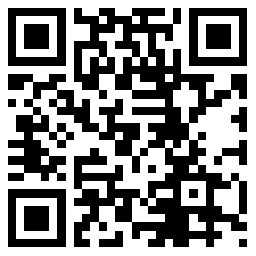VPSMate-Linux服务器WEB管理面板
安装需求
操作系统:CentOS/Redhat 5.4或5.4以上版本,32位或64位均可,推荐使用CentOS 6.2 64位。
内存大小:运行时占用约 20MB 左右的服务器内存。
请使用现代浏览器访问面板(IE8+、Firefox 14+、Chrome 21+),推荐使用 Chrome。
在线安装步骤
使用 SSH 连接工具,如 PuTTY、XShell、SecureCRT 等,连接到您的 Linux 服务器,执行以下命令开始安装.
# wget http://www.vpsmate.org/tools/install.py
# python install.py更新
在 VPSMate 面板中选择-设置-版本升级,进行版本更新。
卸载
在服务器上运行以下命令即可完成卸载.
# service vpsmate stop
# rm -rf /wp-content/local/vpsmate
# rm -f /etc/init.d/vpsmate卸载不会影响除 VPSMate 面板外的其它数据。
忘记用户名或密码
在服务器上运行以下命令即可重置管理员用户名密码:
# /wp-content/local/vpsmate/config.py username '用户名'
# /wp-content/local/vpsmate/config.py password '密码'